
Orchid Rain - Mission 08 build (outdated)
A downloadable game for Windows
Buy Now$3.00 USD or more
This build is outdated. The only reason why you would want to buy it, is to support me and for history purposes. Here's the latest version.
Features
- New map available for download here!
- New enemy type: Heavy Mecha
- Vehicle piloted by a regular enemy
- Invulnerable until you destroy its weak spots: the weapons
- Only way to defeat it: take the pilot down
- Two new weapons
- Doragon: Automatic rifle that can transform into a proximity mine
- Crossbow Gun: Semi automatic projectile based weapon with 5 types of arrows
- Sedate: High damage non lethal. Makes enemies faint.
- Lethal: High damage lethal. Kills enemies.
- Poison: Non lethal: Hit enemies pass out after making them very sick.
- Body Detonation: Makes heads explode!
- Neural Implant: Turns enemies into allies.
- You can now assign weapons to stored characters
- Coming soon in this version
- A playable map showcasing the new additions
- Some improvements to the reinforcements AI
- Be sure to join the game's Discord server to see the maps and mods the community has made!
Controls
- WASD - movement
- Ctrl - crouch
- C - toggle crouch
- Space - jump
- E - interact
- Left click - primary fire
- Right click - weapon utility / secondary fire
- P - Photo mode
- C - take a screenshot in photo mode
- Z - Toggle HUD
- G - Throw a Doruball to spawn a character as reinforcement
AI Battle Controls
- Left click - Grab ragdoll
- Right click + mouse movement - Orbit camera
- Right click + E/Q or mouse wheel - Zoom in/out
- Right click + WASD - Orbit movement
- Right click + Space/Ctrl or C - Move camera up/down
- P - Photo mode
- C - take a screenshot in photo mode
- Esc - Exit spectator mode
Sex Controls
When in Sex Research, in The Institute, press Esc key to open the sex menu.
- 1st person
- 9 number key - Equip dildo
- Left click + mouse movement - Move dildo forwards/backwards and left/right
- Left click + right click + mouse movement - Move dildo up/down
- 2nd person
- Use slider at the bottom to set the animation speed
- Faster speeds will fill the orgasm bar faster
- Orgasm bar
- Shows how close to orgasm is the character
- When the bar is filled, a button will appear to make the character have an orgasm
- As this bar fills, the animations will change
- Right click - Orbit camera
- Right click + Mouse wheel/Q and E - Zoom in/out
- Right click + W A S D - move camera
- Right click + C/Spacebar - move camera down/up
- Use slider at the bottom to set the animation speed
Links
- Patreon
- Discord server
- Youtube
- Game Wiki
- Official mods thread
- Mods can also be shared on Discord
- Map Editor project download
- Map making guide
Changelog
- V. 0.8.1.3
- Made a new map.
- Updated the Map Editor project with some new additions
- Timer Receiver
- Counter Receiver
- Counter Trigger
- Added an option for the Kill Trigger that enables its activation when the NPC is taken out non-lethally
- Fixed bugs and implemented minor improvements/changes for the new map
- V. 0.8.1.2
- Fixed one bug that prevented trapped enemies to be picked up after using the Dart Gun's secondary fire mode.
- V. 0.8.1.1
- Fixed bugs, mainly:
- Accessory mods are working correctly again
- Resolution dropdown in the settings menu displays properly now
- Looking straight down doesn't prevent interaction with ragdolls now
- Mission end music doesn't overlap with level music anymore
- Fixed bugs, mainly:
- V. 0.8.1.0
- Weapons can be assigned to captured characters in the Character Management terminal at the Institute
- For now all weapons are unlocked, but in the future weapons will be unlockable using Tech Points.
- Improved AI detection checks to make a better combat experience
- Added resolution and windowed options
- Weapons can be assigned to captured characters in the Character Management terminal at the Institute
- V. 0.8.0.5
- Added both Doragon and Crossbow Gun weapons for the NPCs, with animations
- The Crossbow Gun will only fire Sedate arrows when an NPC has it equipped.
- The Crossbow Gun will only fire Sedate arrows when an NPC has it equipped.
- Updated the Map Editor project with a new option for the Weapon Spawner
- Ammo Type will let you determine the ammunition type a weapon pick up will spawn with. This only works for the Crossbow Gun at the moment.
- Added one animation and particle effects for the Poison non-lethal take down of the Crossbow Gun
- Added arrow colors to better identify the Crossbow Gun different arrows
- Fixed arms animations being buggy when switching weapons
- Added menu list items for the new weapons
- Added both Doragon and Crossbow Gun weapons for the NPCs, with animations
- V. 0.8.0.3
- Added two new weapons
- Doragon
- Primary: automatic fire
- Secondary: proximity mine
- Crossbow Gun
- Primary: semi automatic fire
- Secondary: switch ammo type
- Sedate arrow: Stuns enemies making the pass out
- Lethal arrow: high damage arrow that kills enemies
- Poison arrow: makes enemies sick, leaving them unconscious but alive
- Body Detonation arrow: injects a unknown substance in to the body that produces a rapid inflation of the skull, followed by an explosion
- Neural Implant arrow: overrides the mind control of an enemy, making them be your ally and fight for you
- The new weapons won't work with the NPCs yet
- Doragon
- Added two new weapons
- V. 0.8.0.2
- Added some effects for the Heavy Mecha's weapons
- Improved UX for the Ai Battles Spectator mode
- Toggle between Spectator mode and the regular camera with Escape
- The reinforcements counter works when not in Spectator mode
- Z key now hides the Spectator mode UI, letting you see the action with the character list blocking part of the view
- Fixed a bug that prevented the detection of the right Heavy Turret weapon
- Fixed a bug that made the knocked put characters not be able to receive more damage
- Added colorization for vehicles according to their pilot's faction
- Orchid Rain: purple
- Cruz Institute: orange (temporal)
- None: dark grey
- Added a new vehicle secondary weapon: Heavy turret
- Added models and textures for the remaining vehicle weapons
- Made explosions work correctly
- The SMG grenade explosion will be further modified in next updates
Purchase
Buy Now$3.00 USD or more
In order to download this game you must purchase it at or above the minimum price of $3 USD. You will get access to the following files:
Orchid Rain - Mission 08 build.zip 669 MB
Mission08 Feature.zip 104 MB





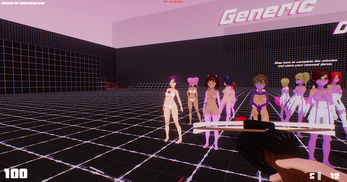



Comments
Log in with itch.io to leave a comment.
Thank you and keep up the good work sorry for the delay response.
Sorry I have a quick question, what tech points use for when gain in the game?
For now they have no use. They will however be used to unlock content in the game like customization accessories, weapons, cheats and decorative items. Right now all content in the game is unlocked, but at some point in the future you will need to use these points unlock it.
Are you planning to also use non paypal or will this game stay paypal only
The only other payment option offered is Stripe, which didn't work the first time I tried to set it up. I will give it another go in a couple of days. Thank you for your question.
Thank you! Keep up the good work!
Sorry I have another questions. about the dam mission in the mission browser. How do I install covert modem, intercept data backup data, neutralize all alarms and do bungee jump from platform? I tried but I don't know if there is any special key to use. Also which button do I use to spawn reinforcements? I like to know as soon as possible. Thank you. And sorry about this. Please keep up the good work!
Sure. Thank you!
The Dam mission is a remake of the first level of Goldeneye for the Nintendo 64, so it's more or less a nod to those who have played the game. I would need to write an extensive guide here, so instead of that you can check this walkthrough by the excellent graslu00:
You spawn reinforcements with the G key in your keyboard. The reinforcements that will spawn are the ones that you assign to the combat ready list in the Institute (the area you start the game in). Use the Character Management terminal to do that.Sorry for the lack of clarity. As weird as it may sound, I don't always have the time to make tutorials.
Sorry to bother do you need undertow account that you show on the youtube video to get access to the download? Also for the new weapon the crossbow how do I switch ammo like poison arrow? I like to know as soon as possible. Thank you.
You do need to create an Undertow account I think. But it's free so it shouldn't be too much of an issue. To use the poison arrow, right click until the message on the top left tells you that you switched to poison arrows. The arrow should have a green tip.
Thank you. If i have questions. I'll talk through comments for help.
Hi I recently bought this game and I did not have the new map when i purchased it. I was wondering can you show us a video how to download the new map. And also part in the video can you show us how to get access to a lab that has 30 durus that shows generic, shy and dominating. I would really appreciate it. Thank you.
Absolutely. The test secret map with the 30 dorus was a placeholder solution meant to simplify acquiring enemies while there are not that many maps to play. In the main menu, press the L key to load that secret level. The instructions to install the new map are in the description here: https://www.undertow.club/downloads/excavation-site-defense.6747/
But you are right. I will make a little tutorial video.
Here you go:
Dragging captured dorus doesn't work in paid build (E key).
Yes, there was a bug, but I fixed it and updated the build a couple days ago. This is solved in the current version of the game.
Well, damn that's good.
I hope whis project will not get abandoned like the others, keep it up!
We'll cheer you up!
Hey thanks a lot! Well, I can promise you that I won't abandon the project, but it still might take long to complete.